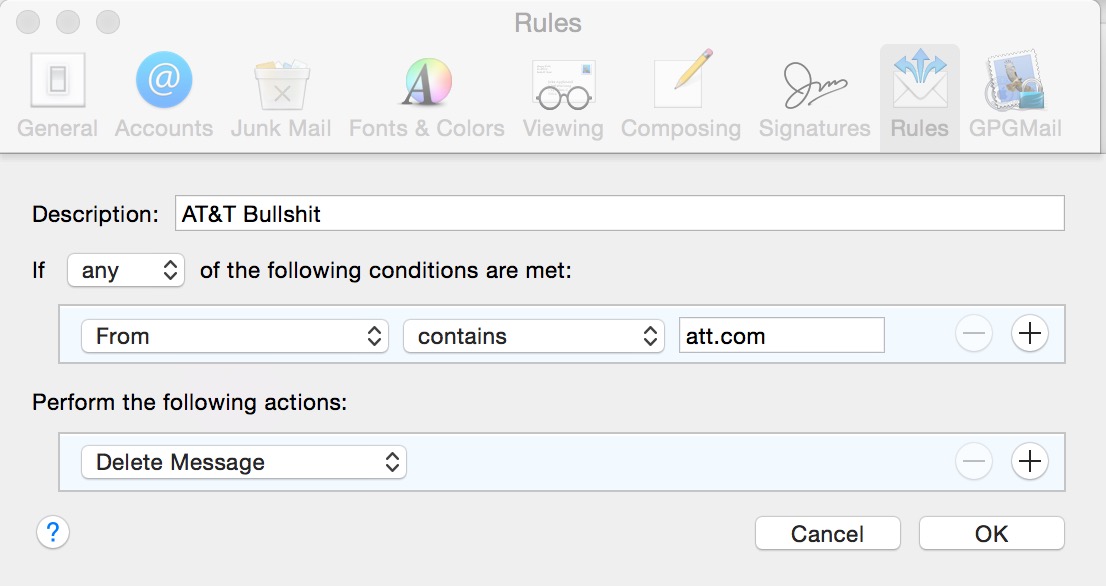I had to step away from the VAR I was using at work because of a recent change they had instituted with my business account. For years, I had enjoyed a classic relationship of having a single VAR Account Executive assigned to my account, where the AE would learn from me and get to know me, and I would get to know them as well. It was a very successful working relationship, and had been the way of things for six years. Around two months ago, the company made a change. They moved my business account from the structure that I was familiar with over to a team-based structure, and billed the benefits to include “There will always be an AE to work on your account” as a value-added proposition. I was worried that the change would instead eliminate the engagement, the learning, and the developing relationship between customer and reseller.
This new structure included a single shared email address that many people had access to, the AE’s assigned to the “Pod” and the “Pod Manager” who also kept a view on the shared mailbox. I was supposed to send every correspondence to this shared address. At first, I enjoyed the value proposition that there would always be someone to get my messages and to execute my requests. Although, to be brutally honest, access to my Account Executive was never really a problem, so this value proposition was actually a “solution in search of a problem” that I didn’t have. It wasn’t until much later, in the retrospective analysis, that I came to realize this as more significant than I considered it at first.
It was after this, when the rest of the feature set for this new structure started to appear. I’m certain that the VAR thought that all of these things were only enhancing value for customers, but really every step just led me further away from where I was most comfortable. I wasn’t able to “get to know” my team of Account Executives, they remain faceless, voiceless text in email. This lack of humanity was at first not considered to be an issue, but later on became significantly problematic. The disconnection accelerated as we progressed. I was no longer handing work to an Account Executive, asking them for advice and tips, and there was a significant amount of value that I was suddenly unable to access. I had come into the arrangement with a habit of asking my Account Executive to send me quotes on various items, and they would seek the best fitting item that suited my preferences and hand me a quote for the recommended items that best fit my needs and, during pandemic, had a better chance of being in stock. This habit was broken by the new way of doing things. I was no longer able to reach out to an Account Executive to get advice, to have their vantage point much closer to the manufacturers and distributors that we all were using to acquire technology, now I was supposed to simply go on the VAR website, find what I wanted, do my own shopping, and then assemble my own quotes. This feeling of being cut loose became pervasive because it was just another touted feature, considered by the VAR to be part of the “Value Added”, and quickly included not only writing my own quotes, but submitting my own orders as well.
The loss of engagement, the anonymity of the Account Executives involved, and how I was supposed to move all of my previous activities to self-directed work, ostensibly leveraged on the VAR website, all touted as “value added” components were actually just the opposite for me. It wasn’t until I started actually living in this new environment, doing my tasks this new way, that I realized just how much I had missed the old way that I used to do things. The value proposition was always above board, nobody was intentionally being manipulative or malicious, but the result was cold, impersonal, and made me feel like there was an erosion of all the value that at one point was part of my “value added” experience with my VAR.
Whenever there is a change, items can be lost in translation, they can get missed, I do not fault anyone for missing say one or two small things as the customer and the Account Executive in the VAR start to grow together and establish a working relationship together. I didn’t want to, at the time, hold people’s feet to the fire, but that’s exactly what I ended up having to do. I maintain a strict three-strikes policy when it comes to faults, if it’s awful, and you did it three times, that means that it isn’t a mistake, it isn’t overlooking something, it’s part of the design.
The first fault was completely missing the deadline on renewal of security software that my company depends upon to protect us all online. Thankfully, the manufacturer has a very gracious fifteen day grace period, where deadlines are much softer than how they actually sound. The fault resolved, and we moved forward. The second fault came shortly after the first one, and again, the same manufacturer. Missing the renewal of contractual agreements that enable me as a customer to approach the manufacturer’s technical support center if I have any questions or problems. It was addressed and we landed on our feet, but again, we had to sag backwards into the fifteen-day grace period. The third strike was one of tragic poor communication, and one of the most egregious failures I’ve ever witnessed. This failure also coincided with a new Account Executive team member whom I had never communicated with before.
The lack of experience and knowledge on both sides of the divide, again, became a problem that really got in the way. This new Account Executive asked me over several email exchanges questions that were too vague to answer because there wasn’t any included detail. IT is a detail-centric category. We thrive on details, we need exact details, like numbers, or topics, some way to clearly identify what it is that we are talking about. It doesn’t really work when people try to use vague communication styles packed with pronouns and references to unknown objects. Exchange after exchange in this manner became tedious and incredibly tiresome. After several iterations, where I had also started carbon-copying the Pod Manager, did the truth of the situation reveal itself. Once I learned what the object of the conversation was, I tracked it and realized that the subject work should have been completed months before when they had already invoiced my company for the work completed, invoiced and paid.
That was the last straw, the VAR relationship had a tragic and lethal attack right on that spot, right at that time. I began to pursue a kind of “re-entry to the VAR marketplace”, essentially shopping for a new VAR. I found one, chatted them up, had several fantastic meetings and the new VAR has more energy than I’ve seen from the previous one, more professionalism, and more effectiveness. Furthermore, I was also clear with the old VAR, telling them that it was unconscionable how things had unraveled between us, including the “Pod Manager” who never even once attempted to intervene. It was like complaining at a brick wall, for all that I got out of the subsequent correspondences.
The way I was treated was more educational than bothersome. It was a lesson for how important my companies account was to the old VAR, that during the COVID-19 Pandemic, our purchasing slowed because the supply channels also slowed. We wanted technology that was on extensive backorder, and so as our purchasing slowed and stopped, our value to the old VAR ebbed away. The group arrangement was a lesson in and of itself, we were too small, too insignificant to assign to a singular Account Executive, and so, we were effectively downsized as a customer.
We were expected to do all our own work, be our own VAR, as it were because we simply weren’t buying enough to be relevant to our previous VAR. This in itself carries a rather embarrassing knock-on side effect because we had ordered a particular kind of technology from a particular manufacturer and we had eleven items on extreme backorder with the VAR. The old VAR never valued our account, and this was proven out to us by the later revelation that the eleven items on extreme backorder actually slipped into “End Of Life” from the manufacturer. The VAR couldn’t be bothered to re-evaluate the old Open Orders unprompted, discover the EOL surprise themselves, and try saving face by explaining to us what had happened and offering alternatives. What had happened instead, was that the customer had started conversing with a new VAR, discovered the EOL condition, that highlighted just how little the prior VAR cared.
It didn’t matter what the old VAR even wanted to attempt in recovery efforts for the now fully dead business relationship because the single thing that they bring, their “Value Added Reseller” nature, was proven to be totally absentee. We didn’t buy technology for lack of funds, we didn’t buy technology because the people meant to handle the reselling never noticed that what they had already sold ceased to be for sale by the manufacturer!
So I walked away. I moved many orders from the old VAR, spec’ed them out with the new VAR, and actually ended up solving nearly all the seriously backordered gaps in our purchasing stream in one singular afternoon. I sometimes wonder, idly so, if the old VAR thinks about the suddenly cancelled orders, where we were waiting since April with extreme backorders, and then interest fades. Do they even care, do they even notice? They didn’t care enough to look at any old open orders, to even see that the item that we were waiting for shipping on was never ever going to ship because the manufacturer simply stopped selling it. Not having the attention to detail on historical items makes it not really any surprise that they kept on fumbling until the customer simply walked away.
I think that the critical lesson for me in all this drama with the two VARs has been the hidden value that engagement had throughout the entire experience. I never really had a visceral feeling for just how important the engagement was between myself and my VAR Account Executive until it was eroded almost completely. Once engagement disappeared, it was a game-changer for me because it illustrated just how important VAR Account Executives are in the process, how much I had come to rely on them. The VAR Account Executive sits in a very high place, able to see things that customers cannot. Their fingers on the pulse of international transport, distribution, and delivery. I only wish that my prior VAR had not allowed six years of solid, dependable positive experiences go down the drain like it did. I am far happier with my new VAR. With the right engagement between customer and Account Executive, I have already spent $25,000 with the new VAR! These dollar values are still small potatoes in comparison to other customers, but $25,000 is certainly more profit for the new VAR than for the old one who is just sitting on a pile of cancelled orders.