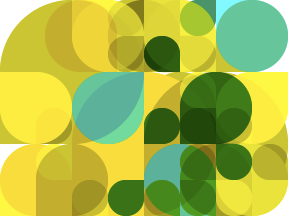Over the next few blog posts I will be listing about ten iOS Apps that I find worthy to be on my iPad. I’ve written about my iPad before, how the device has changed my life and it appears from what I can see in the incoming Google Searches that hit this blog, that people might find some of these interesting. One short note to add however, I will not be including the apps that come with iOS 4.2.1 by default, since we all have those and can appreciate them. Since iBooks is pushed when you first touch the App store, that too will be left off the list, as everyone should already have looked into it to see if it fits their needs.
So, without further ado, here’s the first ten:
- Evernote – The app has a crashing problem and a display glitch. That being said, having your Evernote library handy even off-network is worth it’s weight in gold.
- Wx – Excellent short-and-sweet weather app. NWS is changing some key XML files which might break the app, but maybe the author will cope in time.
- Flipboard – The ultimate browser for Facebook, Twitter, and Google Reader. It received a huge shot of adrenaline in the arm recently, but the biggest feature, multiple accounts for everything, is very much overdue.
- WordPress – The WordPress App. It’s an okay way to blog and it works natively with the WordPress interface. I’m never quite sure whether my blog posts get in properly or not and I’m always wary that the entire app could crash at any moment. It hasn’t done so yet, but I definitely get the sense that failure is just over the next river bend.
- Reeder – My Go-To App for browsing Google Reader RSS feeds. It is very clean and very slick, with shortcuts for Instapaper and Twitter/Facebook. The only thing I would like to see with this app is a “Clip to Evernote” feature. Perhaps it’s coming.
- Instapaper – Buy this app, enjoy the service. Nothing brings on the Instapaper love more than sitting at work at 5pm, knowing you have to go, seeing a flurry of unread tabs in Safari and with a few clicks, saving each page to Instapaper, saving it for later… very useful indeed.
- Wikipanion+ – Great app to query Wikipedia and keep page details offline when you can’t reach the network. Some people get bent out of shape when they discover that the information in Wikipedia isn’t curated by some scholar. I think they are spending too much time with very nit-picky academics. Sometimes Wikipedia is “Good Enough”
- Twitter – The home Twitter client is probably the best of all the Twitter apps out there. I can’t quite make up my mind between Twitteriffic or Twitter. Currently Twitter is on the home screen and Twitteriffic is stuck in a folder.
- Friendly – I bought this Facebook app when it was paid and I’ve found it steadily getting better with time. It might as well just be picked up by Facebook as their official iPad app. I don’t think that will happen until Facebook realizes that the iPad is just as useful as a computer or an iPhone to access its services.
- GetGlue – At first I thought this app was going to be another lame Foursquare ripoff, but the ability to check in to shows, movies, wine, or a host of other topics really works surprisingly well. The first thing I noticed about GetGlue was that it socialized popular media. You could see who watches Primeval for example and develop new social contacts based on that kind of lead-in.